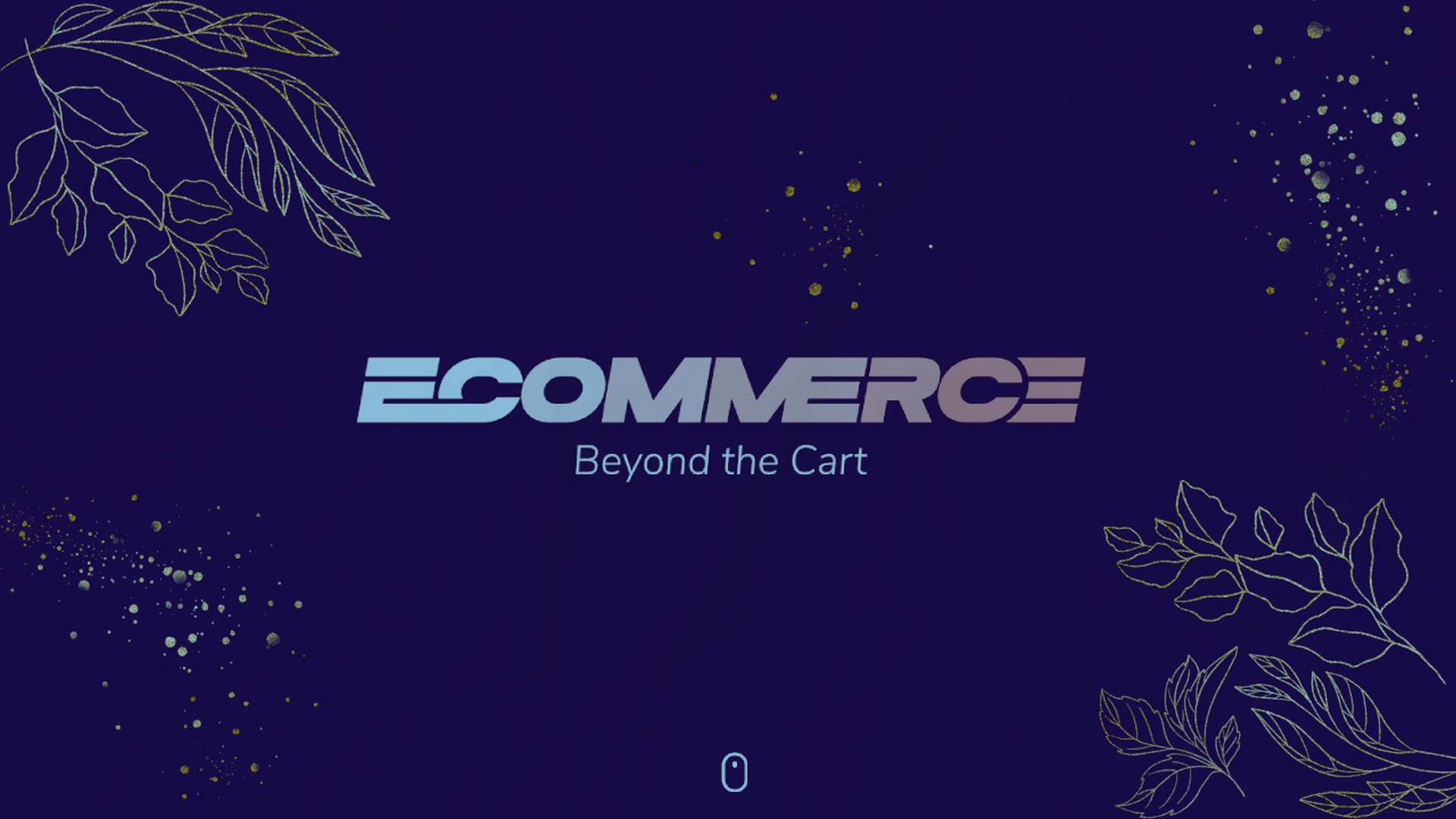The Importance of Checkout Page Optimization
When it comes to running a successful ecommerce business, the checkout page is a critical component that can significantly impact your conversion rates. It serves as the final step in the customer journey, where visitors become paying customers. However, many online retailers struggle with high cart abandonment rates, which can be frustrating and costly. By optimizing your checkout page, you can create a seamless and user-friendly experience that encourages customers to complete their purchase, ultimately leading to increased sales and revenue.
Enhancing User Experience
One of the primary reasons why checkout page optimization is crucial is its impact on user experience. A complicated or lengthy checkout process can frustrate customers and lead to them abandoning their carts. By streamlining the checkout process, reducing friction, and providing clear instructions, you can create a positive user experience that makes it easy for customers to complete their purchase.
Maximizing Conversions
Optimizing your checkout page is key to maximizing conversions. Every step in the checkout process is an opportunity to either encourage or discourage a customer from completing their purchase. By implementing best practices and removing obstacles that may hinder the conversion process, you can increase the likelihood of customers successfully checking out and ultimately boost your conversion rates.
Building Trust and Credibility
A well-optimized checkout page can also help build trust and credibility with your customers. By displaying trust signals such as security badges, customer testimonials, and guarantees, you can reassure customers that their information is safe and that they can trust your business. This can help alleviate any concerns customers may have about making a purchase online, ultimately reducing cart abandonment rates.
Driving Revenue Growth
Reducing cart abandonment through checkout page optimization can have a direct impact on your bottom line. Every abandoned cart represents a lost opportunity for revenue. By optimizing your checkout page to make it as easy and seamless as possible for customers to complete their purchase, you can recover sales that would have otherwise been lost and drive revenue growth for your ecommerce business.
Understanding Cart Abandonment
Before diving into strategies for optimizing your checkout page, it’s important to understand why customers abandon their carts in the first place. There are various reasons why this may happen, including unexpected costs, a complex checkout process, lack of trust, or simply a change of mind. By identifying the root causes of abandonment, you can tailor your optimization efforts to address these specific pain points and improve the overall checkout experience for your customers.
Addressing Unexpected Costs
One common reason for cart abandonment is unexpected costs, such as shipping fees or taxes that are only revealed at the checkout stage. To mitigate this issue, it’s important to be transparent about all costs upfront. Clearly display shipping fees, taxes, and any additional charges early in the checkout process so that customers are aware of the total cost of their purchase before proceeding to payment.
Simplifying the Checkout Process
A complex or lengthy checkout process can also contribute to cart abandonment. Customers value convenience and efficiency, so it’s essential to streamline the checkout process as much as possible. Minimize the number of steps required to complete a purchase, reduce the number of form fields, and provide clear instructions to guide customers through the process seamlessly.
Improving Website Performance
Slow loading times and technical issues can frustrate customers and lead to them abandoning their carts. Ensure that your website is optimized for performance by optimizing images, reducing unnecessary scripts, and implementing caching mechanisms. A fast and responsive website can improve the overall user experience and reduce the likelihood of customers abandoning their carts due to technical issues.
Enhancing Trust and Security
Trust is crucial in ecommerce transactions, especially when it comes to sharing personal and payment information. To build trust with your customers, display trust signals such as security badges, SSL certificates, and customer testimonials prominently on your checkout page. Assure customers that their information is secure and that they can shop with confidence on your website.
Offering Multiple Payment Options
Customers have different preferences when it comes to payment methods. By offering a variety of payment options, such as credit cards, PayPal, Apple Pay, and Google Pay, you can cater to a wider audience and reduce the likelihood of customers abandoning their carts due to a lack of preferred payment methods. Providing flexibility in payment options can increase conversions and improve the overall checkout experience for customers.
Simplify the Checkout Process
One of the most effective ways to reduce cart abandonment is to simplify the checkout process. A complex and lengthy checkout process can be overwhelming for customers and lead to frustration. By optimizing the checkout flow and removing unnecessary steps, you can create a seamless and efficient experience that encourages customers to complete their purchase.
Implementing a Guest Checkout Option
One way to streamline the checkout process is to offer a guest checkout option. Many customers prefer not to create an account or log in when making a purchase, as it can add unnecessary steps to the process. By allowing customers to checkout as guests, you can eliminate the need for account creation and expedite the checkout process, reducing friction and increasing the likelihood of customers completing their purchase.
Auto-Filling Form Fields
Auto-filling form fields with saved customer information can also help simplify the checkout process. By automatically populating fields such as name, address, and payment details based on previously entered information, you can save customers time and effort when completing their purchase. This reduces the likelihood of errors and streamlines the checkout process, making it more user-friendly and efficient.
Providing Clear Progress Indicators
Clear progress indicators are essential for guiding customers through the checkout process and setting expectations. Displaying a visual progress bar or step-by-step guide can help customers understand where they are in the checkout process and how many steps are remaining. This transparency can reduce anxiety and uncertainty, making customers more confident in completing their purchase.
Minimizing Distractions
During the checkout process, it’s important to minimize distractions that could divert customers’ attention away from completing their purchase. Remove unnecessary navigation links, promotional banners, or pop-ups that could lead customers to navigate away from the checkout page. By keeping the focus on the checkout process, you can encourage customers to stay on track and finalize their purchase.
Optimizing for Mobile
With the increasing prevalence of mobile shopping, it’s essential to optimize your checkout page for mobile devices. A mobile-responsive checkout page ensures that customers can easily navigate and complete their purchase on smartphones and tablets. By providing a seamless mobile experience, you can cater to a growing segment of online shoppers and reduce cart abandonment among mobile users.
Testing and Analyzing User Behavior
To continuously improve the checkout process, it’s essential to test and analyze user behavior. Conduct A/B tests to compare different checkout page variations and determine which elements are most effective in reducing cart abandonment. Utilize analytics tools to track user interactions, identify drop-off points, and gain insights into customer behavior. By monitoring and analyzing user data, you can make data-driven decisions to optimize your checkout page for maximum conversions.
Offer Multiple Payment Options
Providing multiple payment options is crucial for catering to diverse customer preferences and reducing cart abandonment. Customers have varying preferences when it comes to payment methods, so offering a range of options can increase convenience and flexibility, ultimately leading to higher conversion rates.
Accepting Credit Cards
Credit cards are a popular payment method for online transactions, so it’s essential to accept major credit cards such as Visa, Mastercard, and American Express. By offering credit card payments, you can accommodate a wide range of customers and provide a familiar and trusted payment option that encourages conversions.
Integrating Digital Wallets
Digital wallets like PayPal, Apple Pay, and Google Pay have become increasingly popular for online transactions due to their convenience and security features. Integrating digital wallet options into your checkout page allows customers to make quick and secure payments without entering their payment details manually. This can streamline the checkout process and reduce friction for customers, ultimately reducing cart abandonment rates.
Offering Buy Now, Pay Later Options
Buy now, pay later options such as Afterpay and Klarna have gained popularity among customers who prefer to spread out their payments over time. By offering flexible payment options that allow customers to pay in installments, you can appeal to budget-conscious shoppers and increase their purchasing power. Providing buy now, pay later options can help reduce cart abandonment by making purchases more affordable and accessible for customers.
Implementing Local Payment Methods
For international ecommerce businesses, it’s important to consider local payment methods that are popular in specific regions or countries. By offering payment options that cater to local preferences, you can enhance the checkout experience for customers and improve conversion rates. Researching and integrating local payment methods can help you better serve global customers and reduce barriers to completing a purchase.
Securing Payment Transactions
Security is paramount when it comes to online payments. Customers want assurance that their payment information is safe and protected from fraud. Implementing secure payment gateways, SSL encryption, and fraud prevention measures can help build trust with customers and increase confidence in completing transactions. By prioritizing payment security, you can reduce cart abandonment due to securityconcerns and provide a secure and seamless checkout experience for customers.
Offering Subscription Services
Subscription services have become increasingly popular in ecommerce, offering customers the convenience of regular deliveries and automatic payments. By implementing subscription options on your checkout page, you can provide customers with a recurring purchasing option that simplifies the checkout process and encourages loyalty. Subscription services can help reduce cart abandonment by offering customers a convenient and personalized shopping experience that meets their needs.
Providing Split Payment Options
Split payment options allow customers to divide their purchase into multiple payments, making larger purchases more manageable and affordable. By offering split payment options on your checkout page, you can cater to customers who may not have the funds to make a full payment upfront. This flexibility can increase conversions and reduce cart abandonment by providing customers with a convenient and accessible payment solution.
Implementing One-Click Checkout
One-click checkout is a feature that allows customers to complete their purchase with a single click, without the need to enter payment or shipping information every time. By implementing one-click checkout on your ecommerce site, you can streamline the checkout process, reduce friction, and make it easier for customers to make repeat purchases. This convenience can increase customer loyalty and reduce cart abandonment by simplifying the checkout experience.
Personalizing Payment Options
Personalization is key to providing a tailored and engaging shopping experience for customers. By personalizing payment options based on customer preferences, shopping history, or demographics, you can enhance the checkout experience and make it more relevant and convenient for each individual customer. Personalized payment options can increase engagement, loyalty, and conversions by catering to customers’ unique needs and preferences.
Offering Incentives for Specific Payment Methods
Encouraging customers to use specific payment methods can help drive conversions and reduce cart abandonment. By offering incentives such as discounts, cashback rewards, or exclusive offers for using certain payment methods, you can incentivize customers to choose a preferred payment option and complete their purchase. Providing incentives for specific payment methods can increase customer engagement and loyalty while reducing barriers to completing a transaction.
Display Trust Signals
Building trust and credibility with customers is essential for reducing cart abandonment and increasing conversions. Trust signals are visual cues that reassure customers about the security, reliability, and legitimacy of your ecommerce store. By prominently displaying trust signals throughout the checkout process, you can instill confidence in customers and alleviate any concerns they may have about making a purchase.
Utilizing Security Badges
Security badges, such as SSL certificates, PCI compliance logos, and trusted payment provider logos, are important trust signals that indicate to customers that their payment information is secure and protected. Displaying security badges prominently on your checkout page can help build trust with customers and alleviate fears about data breaches or fraud. Security badges serve as a visual reassurance that your website is safe and trustworthy, encouraging customers to complete their purchase.
Showcasing Customer Testimonials
Customer testimonials and reviews provide social proof that your products or services are reliable and of high quality. Displaying customer testimonials on your checkout page can help build credibility and trust with potential customers, reassuring them that others have had positive experiences with your brand. Positive reviews can alleviate doubts and hesitations, leading to increased confidence in completing a purchase and reducing cart abandonment rates.
Offering Money-Back Guarantees
Money-back guarantees are a powerful trust signal that demonstrates your confidence in the quality of your products or services. By offering a satisfaction guarantee or a money-back policy on your checkout page, you can reassure customers that their purchase is risk-free and that they can return or exchange items if they are not satisfied. Money-back guarantees can increase trust, reduce purchase anxiety, and encourage customers to complete their transaction with confidence.
Highlighting Secure Checkout Process
Highlighting the security features of your checkout process can help alleviate concerns about payment security and data protection. Clearly communicate to customers that their payment information is encrypted, that their personal details are secure, and that their privacy is respected. By emphasizing the secure nature of your checkout process, you can build trust with customers and reduce fears about identity theft or fraud, ultimately increasing confidence in completing a purchase.
Providing Contact Information and Support
Offering easy access to customer support and contact information can help build trust and credibility with customers. Displaying a customer service phone number, email address, or live chat option on your checkout page demonstrates that you are accessible and responsive to customer inquiries or issues. By providing clear communication channels for customer support, you can reassure customers that help is available if needed, increasing trust and reducing cart abandonment rates.
Optimize for Mobile
With the increasing use of mobile devices for online shopping, it’s essential to optimize your checkout page for mobile users. A mobile-responsive checkout page ensures that customers can easily navigate, input information, and complete their purchase on smartphones and tablets. By providing a seamless mobile experience, you can cater to the growing number of mobile shoppers and reduce cart abandonment among this segment of your audience.
Responsive Design and Layout
Responsive design ensures that your checkout page adapts to different screen sizes and devices, providing a consistent and user-friendly experience for mobile users. Optimize your checkout page layout for mobile by using clear and concise form fields, large buttons for easy tapping, and minimal scrolling. A mobile-optimized checkout page enhances usability, reduces friction, and improves the overall mobile shopping experience for customers.
Minimize Load Times
Fast loading times are critical for mobile users, who expect quick and seamless browsing experiences on their devices. Optimize your checkout page for speed by compressing images, minimizing scripts, and leveraging browser caching. A fast-loading checkout page improves user experience, reduces bounce rates, and increases the likelihood of customers completing their purchase without delays or interruptions.
Streamline Navigation and Input
Mobile users have limited screen space and may be using touchscreens for navigation, so it’s important to streamline the checkout process for ease of use. Simplify navigation by reducing the number of steps required to complete a purchase, minimizing form fields, and providing clear instructions. By optimizing the checkout flow for mobile users, you can create a seamless and efficient experience that encourages customers to finalize their transaction on their mobile device.
Enable Guest Checkout and Autofill
Guest checkout and autofill features can simplify the checkout process for mobile users by eliminating the need to create an account or manually enter information. Allow customers to check out as guests without creating an account, and enable autofill options for saved customer information on mobile devices. By reducing barriers to completion, mobile users can quickly and easily finalize their purchase, leading to higher conversions and lower cart abandonment rates on mobile.
Test Across Different Devices and Browsers
Testing your checkout page across different mobile devices and browsers is essential to ensure a consistent and optimized experience for all users. Conduct device testing to identify any issues with layout, functionality, or responsiveness on various smartphones and tablets. Test your checkout page on different mobile browsers to ensure compatibility and usability. By testing across multiple devices and browsers, you can identify and address any mobile-specific issues that may impact the checkout experience and lead to cart abandonment.
Provide Clear Shipping Information
Transparent shipping information is crucial for reducing cart abandonment and setting customer expectations upfront. Customers are often deterred by unexpected shipping costs or delays, so it’s important to provide clear and detailed shipping information on your checkout page. By communicating shipping options, costs, delivery times, and policies clearly, you can minimize surprises and uncertainties that may lead to customers abandoning their carts.
Display Shipping Costs Early
One of the primary reasons for cart abandonment is unexpected shipping costs that are only revealed at the checkout stage. To prevent customers from being surprised by shipping fees, display shipping costs early in the checkout process or on product pages. Clearly communicate shipping rates, thresholds for free shipping, and any additional charges to set accurate expectations and avoid last-minute surprises that may deter customers from completing their purchase.
Offer Free Shipping Incentives
Free shipping is a powerful incentive that can encourage customers to complete their purchase and reduce cart abandonment rates. Consider offering free shipping promotions, thresholds for free shipping, or flat-rate shipping options to make shipping costs more appealing to customers. Free shipping incentives can increase order values, improve customer satisfaction, and reduce barriers to completion by eliminating a common reason for cart abandonment.
Provide Shipping Options and Delivery Times
Customers value flexibility when it comes to shipping options and delivery times. Offer a range of shipping methods, such as standard, express, or same-day delivery, to cater to different preferences and urgency levels. Clearly communicate estimated delivery times, cutoff times for same-day shipping, and any restrictions or delays that may affect delivery. Providing transparent shipping options and delivery times helps customers make informed decisions and reduces uncertainties that may lead to cart abandonment.
Include Return and Exchange Policies
Return and exchange policies are important considerations for customers when making a purchase online. Display your return and exchange policies prominently on your checkout page to reassure customers that they can easily return or exchange items if needed. Communicate clear guidelines for returns, exchanges, refunds, and any associated costs to set expectations and alleviate concerns about post-purchase issues. Transparent return policies can build trust with customers and reduce hesitations that may prevent them from completing their purchase.
Providing order tracking and notifications can enhance the post-purchase experience for customers and reduce uncertainties about order status and delivery. Offer order tracking functionality that allows customers to monitor the progress of their shipment and receive real-time updates on delivery status. Send proactive notifications via email or SMS to keep customers informed about their order, estimated delivery times, and any updates or delays. By offering order tracking and notifications, you can improve transparency, communication, and customer satisfaction, ultimately reducing cart abandonment rates. Shipping calculators are useful tools that allow customers to estimate shipping costs based on their location, order size, and selected shipping method. Implement shipping calculators on your checkout page to provide customers with transparent and accurate shipping cost estimates before they proceed to payment. By empowering customers to calculate shipping costs upfront, you can eliminate surprises, increase transparency, and reduce the likelihood of customers abandoning their carts due to unexpected shipping fees. Streamlining shipping form fields can simplify the checkout process and reduce friction for customers. Optimize shipping form fields by minimizing the number of required fields, providing autofill options, and offering suggestions for common addresses. By making it easy for customers to enter their shipping information quickly and accurately, you can enhance the checkout experience, reduce errors, and increase the likelihood of customers completing their purchase without hesitation. For ecommerce businesses that cater to global customers, offering international shipping options is essential for expanding your reach and reducing cart abandonment among international shoppers. Provide clear information on international shipping rates, delivery times, customs duties, and import taxes to set expectations for customers outside your domestic market. By offering international shipping options, you can tap into new markets, reach a broader audience, and reduce barriers to completion for customers around the world. Shipping FAQs and customer support resources can help address common shipping-related questions and concerns that customers may have. Create a dedicated shipping FAQ section on your checkout page that covers topics such as shipping policies, delivery times, tracking information, and return procedures. Offer easy access to customer support channels, such as live chat, email, or phone support, for customers who require assistance with shipping inquiries. By providing comprehensive shipping information and support resources, you can empower customers to make informed decisions and navigate the checkout process with confidence. Streamlining form fields on your checkout page is essential for reducing friction, simplifying the checkout process, and increasing conversions. Customers are more likely to complete their purchase if they encounter fewer obstacles and can quickly input their information without unnecessary distractions. By optimizing form fields for efficiency and usability, you can create a seamless and user-friendly checkout experience that encourages customers to finalize their transaction. One of the most effective ways to streamline form fields is to minimize the number of required fields on your checkout page. Only ask for essential information that is necessary to process the order and fulfill the shipment. Eliminate unnecessary fields that may cause friction, such as optional marketing preferences or redundant contact details. By reducing the number of required fields, you can simplify the checkout process, save time for customers, and increase the likelihood of completing a purchase. Smart form field validation is a feature that dynamically checks and validates customer input as they type, providing real-time feedback on errors or missing information. Implement smart form field validation on your checkout page to guide customers in entering accurate and complete information, such as email addresses, phone numbers, or credit card details. By offering instant feedback and suggestions for corrections, you can prevent errors, reduce frustrations, and improve the accuracy of customer data input during checkout. Grouping related information into logical sections can help customers navigate the checkout process more efficiently and understand the required fields better. Organize form fields into categories such as shipping address, billing information, and payment details to create a clear and structured layout. Grouping related information visually or with headings can make it easier for customers to scan and complete each section, reducing cognitive load and improving the overall user experience during checkout. Inline help text offers additional context or instructions next to form fields to assist customers in completing their information accurately. Provide clear and concise help text that clarifies the purpose of each field, offers examples or formatting guidelines, and explains any special requirements. By offering inline help text, you can reduce confusion, prevent errors, and guide customers through the checkout process with clarity and confidence. Autofill and autocomplete features can save customers time and effort by automatically populating form fields with previously entered information or suggestions based on common inputs. Enable autofill and autocomplete functionality for fields such as addresses, names, and payment details to expedite the checkout process and reduce manual data entry for customers. By leveraging these time-saving features, you can streamline form completion, improve user experience, and increase the efficiency of the checkout process. Exit-intent popups are a powerful tool for reducing cart abandonment by engaging customers who are about to leave your site without completing their purchase. These popups are triggered when a visitor exhibits exit intent behavior, such as moving their cursor towards the browser’s close button. By offering targeted incentives or messages at this critical moment, you can entice customers to reconsider their decision to leave and encourage them to stay on your site to complete their purchase. One effective strategy for exit-intent popups is to offer discounts, promotions, or exclusive offers to customers who are about to abandon their carts. Display a compelling discount code, limited-time offer, or free shipping incentive in the popup message to incentivize customers to stay and complete their purchase. By providing a valuable incentive at the right moment, you can capture the attention of hesitant customers and motivate them to finalize their transaction before leaving your site. Another approach for exit-intent popups is to encourage visitors to sign up for your email list before leaving your site. Offer a subscription to your newsletter, exclusive content, or updates on upcoming promotions in exchange for their email address. By capturing email sign-ups through exit-intent popups, you can continue to engage with customers after they leave your site, nurture relationships, and re-engage them with targeted marketing campaigns to encourage future purchases. If a customer is displaying exit intent behavior, they may have encountered an issue or have unanswered questions that are preventing them from completing their purchase. Use exit-intent popups to offer assistance or support by providing a live chat option, customer service contact information, or a help center link. By offering immediate support and addressing customer concerns in real-time, you can help customers overcome obstacles, resolve issues, and guide them towards completing their transaction before exiting your site. Exit-intent popups can also be used to gather valuable feedback or insights from customers who are about to abandon their carts. Include a brief survey or feedback form in the popup message to gather information on why customers are leaving, what issues they encountered, or how you can improve their shopping experience. By collecting feedback through exit-intent popups, you can gain valuable insights into customer behavior, preferences, and pain points that can inform future optimization strategies and enhance the checkout process. Testing and optimizing the design of your exit-intent popups is essential to maximize their effectiveness in reducing cart abandonment. Experiment with different popup designs, messaging, incentives, and calls-to-action to determine which variations resonate best with your audience. A/B test different popup elements, such as colors, fonts, images, and placement, to identify the most engaging and persuasive designs that prompt customers to stay on your site and complete their purchase. Testing and iterating on your checkout page optimization efforts is a continuous process that allows you to refine and improve the user experience, address pain points, and maximize conversions over time. By utilizing A/B testing, analytics tools, and customer feedback, you can gather data-driven insights on how customers interact with your checkout page and make informed decisions to optimize and enhance the checkout process. A/B testing involves comparing two versions of your checkout page to determine which variation performs better in terms of conversions, engagement, or user behavior. Test different elements such as button colors, layout, form fields, or call-to-action text to identify which changes have the most positive impact on reducing cart abandonment. By running A/B tests, you can experiment with various optimizations and determine the most effective strategies for improving your checkout page performance. Utilize analytics tools to track and analyze user behavior on your checkout page, including drop-off points, conversion rates, and navigation patterns. Monitor key metrics such as bounce rate, time on page, and completion rate to identify areas of improvement and opportunities for optimization. By understanding how customers interact with your checkout page, you can uncover insights into user preferences, pain points, and behaviors that inform strategic decisions for enhancing the checkout experience. Solicit feedback from customers through surveys, interviews, or feedback forms to gaininsights into their shopping experience, preferences, and challenges. Collecting customer feedback can provide valuable qualitative data that complements quantitative analytics, helping you understand the reasons behind cart abandonment and identify areas for improvement on your checkout page. User testing involves observing real users as they interact with your checkout page to identify usability issues, navigation challenges, or points of confusion. Conduct user testing sessions with a diverse group of participants to gather feedback on the checkout process, form fields, and overall user experience. By watching how users navigate your checkout page and listening to their feedback, you can uncover usability issues, uncover friction points, and gain valuable insights into how to optimize the checkout process for better conversions. Regularly monitor performance metrics related to your checkout page, such as conversion rate, abandonment rate, average order value, and completion time. Track key performance indicators to evaluate the effectiveness of your optimization efforts and identify areas that require further attention. Use data-driven insights to make informed decisions, prioritize optimization strategies, and measure the impact of changes on your checkout page performance over time. Optimizing your checkout page is an ongoing process that requires continual monitoring, testing, and iteration to enhance the user experience and maximize conversions. Stay informed about industry trends, best practices, and customer preferences to adapt your checkout page optimization strategies accordingly. Implement a culture of continuous improvement within your ecommerce business to prioritize user feedback, data-driven insights, and optimization efforts that lead to a seamless and user-friendly checkout experience. Keep abreast of industry trends, technological advancements, and best practices in ecommerce checkout optimization to stay ahead of the curve. Stay informed about emerging technologies, new payment methods, and innovative checkout features that can enhance the user experience and drive conversions. Subscribe to industry publications, attend conferences, and network with other ecommerce professionals to stay informed about the latest trends and strategies for optimizing your checkout page. Adopt industry best practices for checkout page optimization, such as clear call-to-action buttons, streamlined form fields, trust signals, and mobile responsiveness. Implement best practices based on user experience research, conversion optimization principles, and customer preferences to create a checkout page that is intuitive, efficient, and user-friendly. By following established best practices, you can create a seamless checkout experience that reduces cart abandonment, increases conversions, and enhances customer satisfaction. Embrace innovation and experimentation in your checkout page optimization efforts by testing new ideas, features, and design elements to see what resonates with your audience. Experiment with new technologies, visual elements, and interactive features to enhance the user experience and differentiate your checkout page from competitors. Encourage a culture of creativity, innovation, and risk-taking within your team to explore new possibilities and discover innovative solutions that drive conversions and reduce cart abandonment. Foster collaboration across teams within your ecommerce business, including marketing, design, development, and customer support, to align efforts and optimize the checkout page effectively. Encourage cross-functional collaboration, knowledge sharing, and communication to ensure that all teams are working towards a common goal of improving the user experience and driving conversions. By collaborating across teams, you can leverage diverse perspectives, expertise, and skills to optimize your checkout page holistically and deliver a seamless shopping experience for customers. Optimizing your ecommerce checkout page is essential for reducing cart abandonment, increasing conversions, and driving revenue growth. By simplifying the checkout process, offering multiple payment options, displaying trust signals, optimizing for mobile, providing clear shipping information, streamlining form fields, implementing exit-intent popups, and testing and iterating on your optimization efforts, you can create a seamless and user-friendly checkout experience that encourages customers to complete their purchase. By focusing on user experience, addressing pain points, and staying informed about industry trends and best practices, you can continually refine and improve your checkout page to maximize conversions and reduce cart abandonment rates over time. Embrace innovation, collaborate across teams, and engage in continuous improvement to create a checkout experience that delights customers, builds trust, and drives revenue growth for your ecommerce business.Implement Shipping Calculators
Optimize Shipping Form Fields
Offer International Shipping Options
Provide Shipping FAQs and Customer Support
Streamline Form Fields
Minimize Required Fields
Use Smart Form Field Validation
Group Related Information
Provide Inline Help Text
Utilize Autofill and Autocomplete Features
Implement Exit-Intent Popups
Offer Discounts or Promotions
Encourage Email Sign-Ups
Provide Assistance or Support
Collect Feedback or Insights
Test and Optimize Popup Design
Test and Iterate
Conduct A/B Testing
Analyze User Behavior
Collect Customer Feedback
Implement User Testing
Monitor Performance Metrics
Engage in Continuous Improvement
Stay Informed About Industry Trends
Implement Best Practices
Embrace Innovation and Experimentation
Collaborate Across Teams
Conclusion